
Services

WIMS Control Panel
The Control Panel, status updates, and links to "Search" , "Locate Now" and "Secure" functions
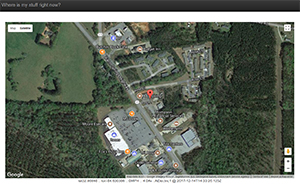
Locate Now
Locate your vehicle or assets quickly using this function.
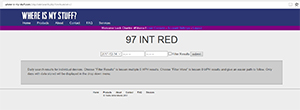
Search
The Search function gives the user control over the information needed. The drop down window displays the Dates of data for an individual vehicle. The Time setting allows for a more customizable search result. The Filter check box allows the user to see an easier path of travel, eliminating the closest data markers and redunant 0 MPH markers.
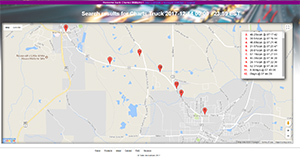
Search Results
The results are displayed in two locations. The markers on the map pinpoint the location, giving the user a better understanding of location. The box on the right shows MPH and time.
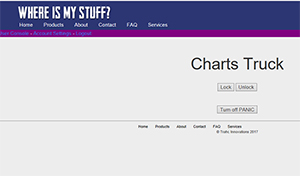
Secure
This functions allows the user to not only lock and unlock the vehicle, but also sets the WIMS module into a "secure" mode. In the event of movement the user is noitifed by text message and email. If the vehicle MPH registers speeds of 5 MPH a message is sent every minute, sending current GPS Coordinates and speed.
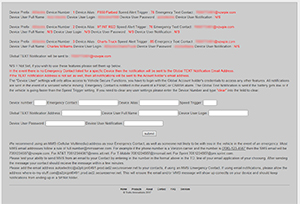
User Settings
Settings include user defined names, speed alerts and notification alerts. Main users can also set a secondary user/password per vehicle. The secondary user only has access to "Secure" functions and can also recieve security messages. The secondary user login directs the user directly to the "Secure" page, which is very mobile friendly.
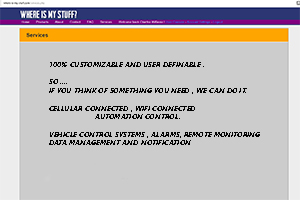
What is Next?
We can only grow from here!! With this system the possibilities are near endless. Remote Monitoring and reporting with Data storage. We offer WiFi servies, Celular Services and non-conected automation services. Contact Us today for a call or Email.